Astrofotografie
> Monturi pentru aparate foto
> Smartphone & cleme pentru aparate digitale
> Omegon
> Basic
> Omegon Smartphone Adapter 25-48mm
Comentarii
Nu exista comentarii ale clientilor pentru acest produs inca.Scrieți propria recenzie
Aveți întrebări specifice cu privire la comandă sau la produse? Vă rugăm să contactați serviciul nostru pentru clienți!
Clientii care au cumparat acest produs au cumparat si...

$ 19,90
Omegon Filtre Filtru lunar Premium 1,25''

$ 39,90
Omegon Filtre Filtru polarizator variabil 1,25"
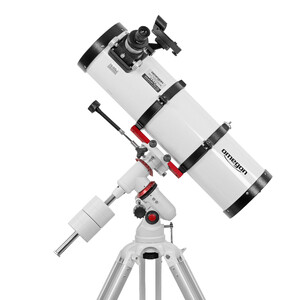
$ 499,00
Omegon Telescop Advanced 150/750 EQ-320

$ 69,00
Omegon Filtre Filtru Pro UHC 1,25''

$ 34,90
Omegon Barlow 2x acromat, 1,25"

$ 119,00
Omegon Geanta de transport pentru tuburi/optici de 5"
